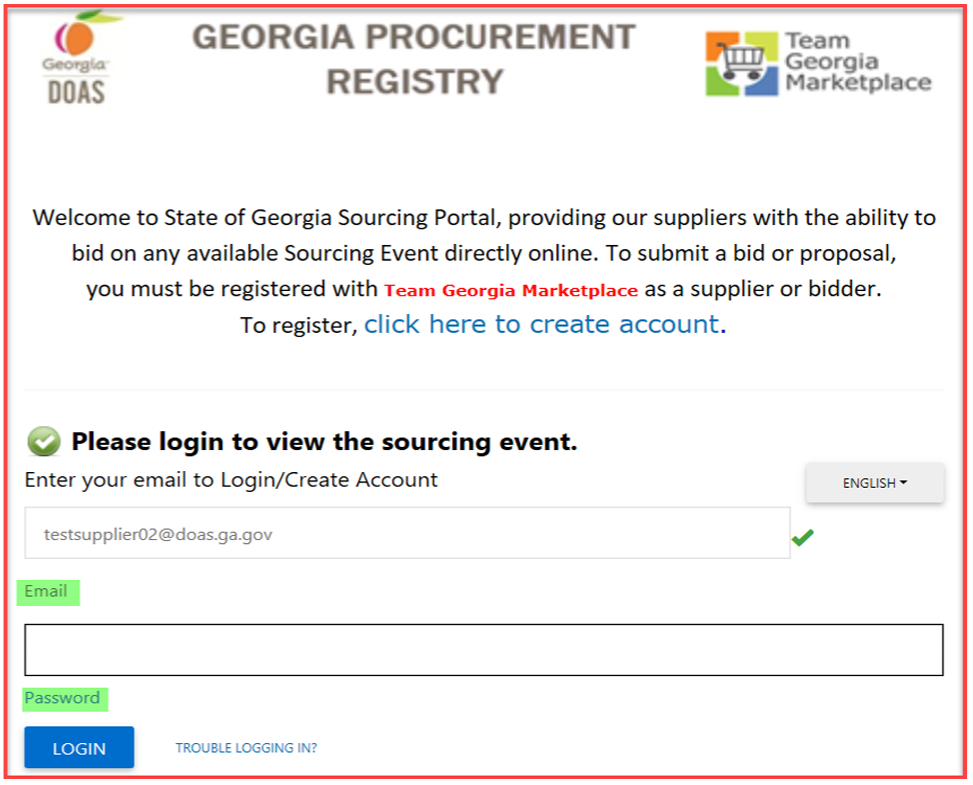
For Suppliers
How Do I Become a GTA Supplier?
How Do I Become a GTA Supplier?
-
Gather what you'll need to register
To work with GTA as a supplier, you will first need to register.
Registration will allow you to submit bids, get email notification about relevant opportunities, and receive solicitations (RFQCs, RFPs, RFIs, and RFQs.)Have your registration information handy, including:
- Your tax ID
- Your company's addresses
- The email address where you will want to receive information
-
Find your National Institute of Purchasing (NIGP) code
GTA uses NIGP codes to categorize the services required. You will need to enter your NIGP code when registering in Team Georgia Marketplace (TGM).
(Note that your NIGP code can be updated in your TGM profile at any time.)
Once you've registered, you'll receive email notifications for solicitations that match your NIGP code.You can also use your NIGP code to search for relevant, open opportunities in the Georgia Procurement Registry.
-
Register with Team Georgia Marketplace (TGM)
Visit the Team Georgia Marketplace (TGM) website and click the "User Registration" tile to register.
- If your company has never done business with the state of Georgia, register as a sourcing bidder.
- If your company has previously done business with the state of Georgia, register as a supplier.
- If you're not sure whether your company is registered, choose "Unsure of how to register" to search for an existing registration by tax ID number and zip code.
-
Register with Jaggaer Sourcing Director
Open bids from the University System of Georgia and other public universities and colleges will now appear in the Georgia Procurement Registry through Jaggaer.
You can register with Jaggaer now by entering your email address on the Jaggaer Supplier Network: https://solutions.sciquest.com/apps/Router/SupplierLogin?OR
You can complete the registration with TGM to get started. Later, you may receive an event invitation directly from a buyer, or an email notification of an event (an opportunity for a bid or proposal) if the NIGP code you registered with in TGM matches the event. Or, while browsing GPR, you may see an open opportunity to submit a bid or proposal. In these instances, you may be prompted to create a Jaggaer account.
To create a Jaggaer account at that point, click the link (as seen in the GPR or sent in the email invitation) and you will be taken to a login page. By entering your email address and a password under "Please log in to view the sourcing event" (screenshot below), you are creating a Jaggaer account.Jaggaer log in.png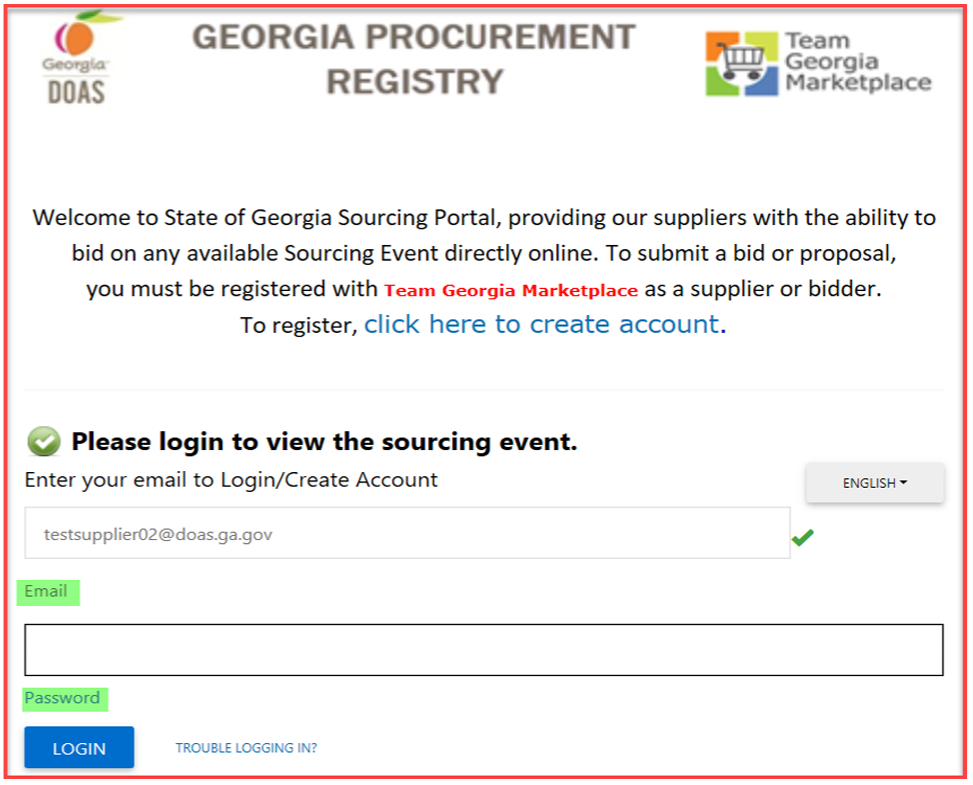 CaptionA screenshot of the Jaggaer log in field for suppliers.
CaptionA screenshot of the Jaggaer log in field for suppliers.Additional help:
Watch the training video for Jaggaer Sourcing Director.
Read the full instructions for responding to an event:
Jaggaer Instructions - Supplier Response to Events.pdf -
Next steps
You are now set up to receive notifications by email or invitations from buyers based on your NIGP code.
You can also view opportunities in the Georgia Procurement Registry and submit bids or proposals.
Important Supplier Links
Links to bookmark for GTA suppliers.